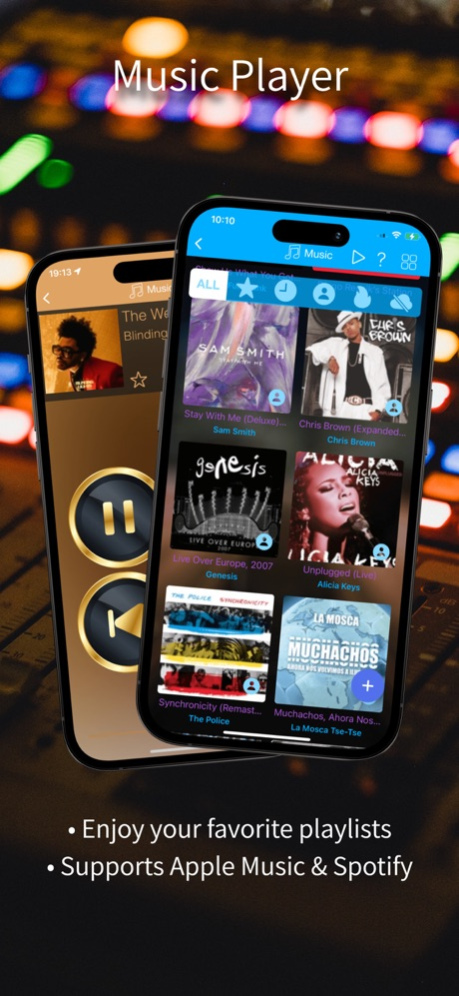iCarMode: Dashboard Assistant 7.5.3
Free Version
Publisher Description
CarPlay alternative for unsupported cars - directly from your iPhone!
iCarMode - A dashboard app for all your in-car needs:
- Big buttoned music player with Apple Music and Spotify built-in integration.
- Turn-by-Turn navigation built-in. ***
- Integrated Podcasts player for both online & offline listening. ***
- Customize how the app looks: 5 different themes. customize buttons layout, sizes, background, colors etc. ***
- Radio player with endless list of radio stations and podcasts to choose from.
- Quick dial-up to your contacts.
- Dashboard widget shows Weather, time, location, speedometer & next calendar scheduled appointment.
-'Where did I park?' - will help you find your parked car!
- 'Parking meter' - set a reminder when your car is parked in a parking meter zone.
- 'Places nearby' - your car is parked, what did you have in mind? coffee? the nearest ATM? this feature, powered by 'Google Places', will help you out.
- 'Custom App shortcut' - you can launch your favorite apps from big buttoned shortcuts **
iCarMode theme changes automatically to night mode on local sunset and Dark-Mode settings.
iCarMode supports both portrait & landscape orientations!
To learn more about iCarMode, please visit our site: https://www.iCarMode.com
or contact us at: support@iCarMode.com
**iCarMode supports customized shortcuts to allow you to easily call your favorite GPS or music app.
This requires the app provider to allow other apps to launch theirs.
To see the current supported list visit: http://www.icarmode.com/#linkedapps-section
If you have additional request, contact us and we'll do our best to add it to the list - if the app supports the required protocol.
*** These features are available only to subscribers, you can choose between a discounted yearly plan or a minimum commitment of one month.
REVIEWS:
"iCarMode is a great dashboard app for the iPhone - that presents a number of large, easy-to-tap shortcuts to music controls, contacts, audio controls, and your favorite GPS navigation and audio streaming apps" - reviews.cnet.com
"Download iCarMode and safely use your phone while keeping your eyes on the road." - appolicious.com
"iCarMode is one of those ingenious and simple app that makes the iPhone easy to use in every situation." - applemobile.it
"iCarMode presents a simple solution to a daily problem and promises that next time we'll "have to" use the iPhone while driving,
We'll do it more safely and keep our eyes on the road." - www.ipsf.co.il
"iCarMode is a new application for iPhone which tries to facilitate the use of the main functions that are commonly used while in car: music, contacts,GPS and phone but wrapped in an enlarged , simple and intuitive interface more suited to this situation and in fact makes the use of the iPhone while driving - safer." - iphoneil.net
Terms of use (Apple Standard TOS): https://www.apple.com/legal/internet-services/itunes/dev/stdeula/
Privacy Policy: https://www.icarmode.com/privacy/
Sep 11, 2023
Version 7.5.3
This version adds a dynamic widget on your dashboard. This widget will show you a speedometer when driving, navigation instructions when you're in a navigation session and your next scheduled appointment when your car is parked.
The navigation feature now includes a speed limit indicator and warning.
Fixed some bugs and issues with previous versions.
Enjoy & Drive Safely!
About iCarMode: Dashboard Assistant
iCarMode: Dashboard Assistant is a free app for iOS published in the Recreation list of apps, part of Home & Hobby.
The company that develops iCarMode: Dashboard Assistant is Diego Resnik. The latest version released by its developer is 7.5.3.
To install iCarMode: Dashboard Assistant on your iOS device, just click the green Continue To App button above to start the installation process. The app is listed on our website since 2023-09-11 and was downloaded 1 times. We have already checked if the download link is safe, however for your own protection we recommend that you scan the downloaded app with your antivirus. Your antivirus may detect the iCarMode: Dashboard Assistant as malware if the download link is broken.
How to install iCarMode: Dashboard Assistant on your iOS device:
- Click on the Continue To App button on our website. This will redirect you to the App Store.
- Once the iCarMode: Dashboard Assistant is shown in the iTunes listing of your iOS device, you can start its download and installation. Tap on the GET button to the right of the app to start downloading it.
- If you are not logged-in the iOS appstore app, you'll be prompted for your your Apple ID and/or password.
- After iCarMode: Dashboard Assistant is downloaded, you'll see an INSTALL button to the right. Tap on it to start the actual installation of the iOS app.
- Once installation is finished you can tap on the OPEN button to start it. Its icon will also be added to your device home screen.